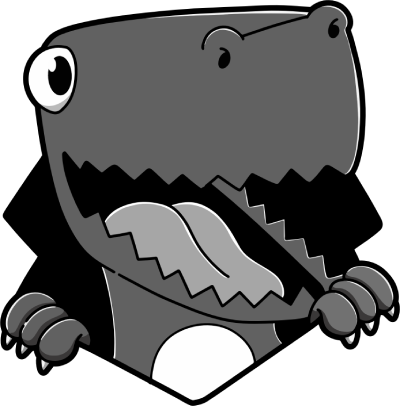Bookmark for easy access
Step 1: Press CTRL + D to bookmark the game
Step 2: Come back every time you're bored!
Welcome to Dinosaur Game! Press the Space button or tap the screen to start playing. Set a player name to appear in the leaderboard. You can also join a team or a country. Just tap on it on the leaderboard. There is also Multiplayer mode, which you can enter by clicking on "Start Battle" in the game menu. Let's make the T-Rex jump and get a high score!
You can also play the game offline by typing chrome://dino in Chrome in the URL bar (only works in Chrome). This website allows you play from any browser and compete against the entire world.
Interesting facts about the Dinosaur Game
- The developers of Chrome Dino have made the game so that it will only max out after 17 million years. The duration of the game is in reference to the length of time the T.Rex lived on the earth before it went extinct.
- To play the offline game type chrome://dino in the address bar. Only works on Chrome.
- Initially, the game didn't work on Android devices
- There is now an iOS 16 lockscreen widget from Google that launches the dinosaur game
- It is not possible to duck on mobile
- The game runs slower on mobile to accommodate for the smaller screen
- It is possible to make the dino invincible by running a command in the browser console
- Hacks don't work on our website. This is because we want the game to be fair for everyone.
- The original developers toyed with the idea of making the dinosaur roar and kick.
- There is a big spike in usage during US office hours.
- The highest score possible in the game is 99,999. The highest score on record without using tricks is 35,464.
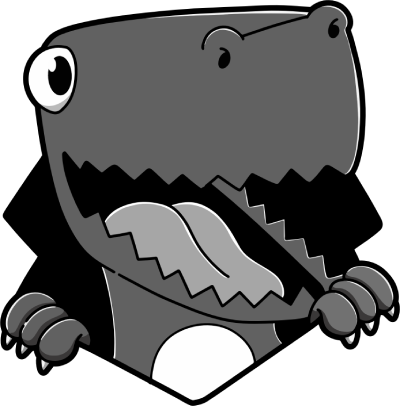
Learning resources
History
Did you know that the game was created in 2014? Read more about the history of the game.
How to start
Need an instruction manual on how to start the game? Read this.
How to play
How to play the game on desktop and mobile.
Obstacles
Everything you need to know about obstacles.
Peak usage
Want to avoid peak usage times? We've got you covered.
Play online
Even if this was originally designed as an "offline game", you can also play online.
Ending
Find out how the game ends.