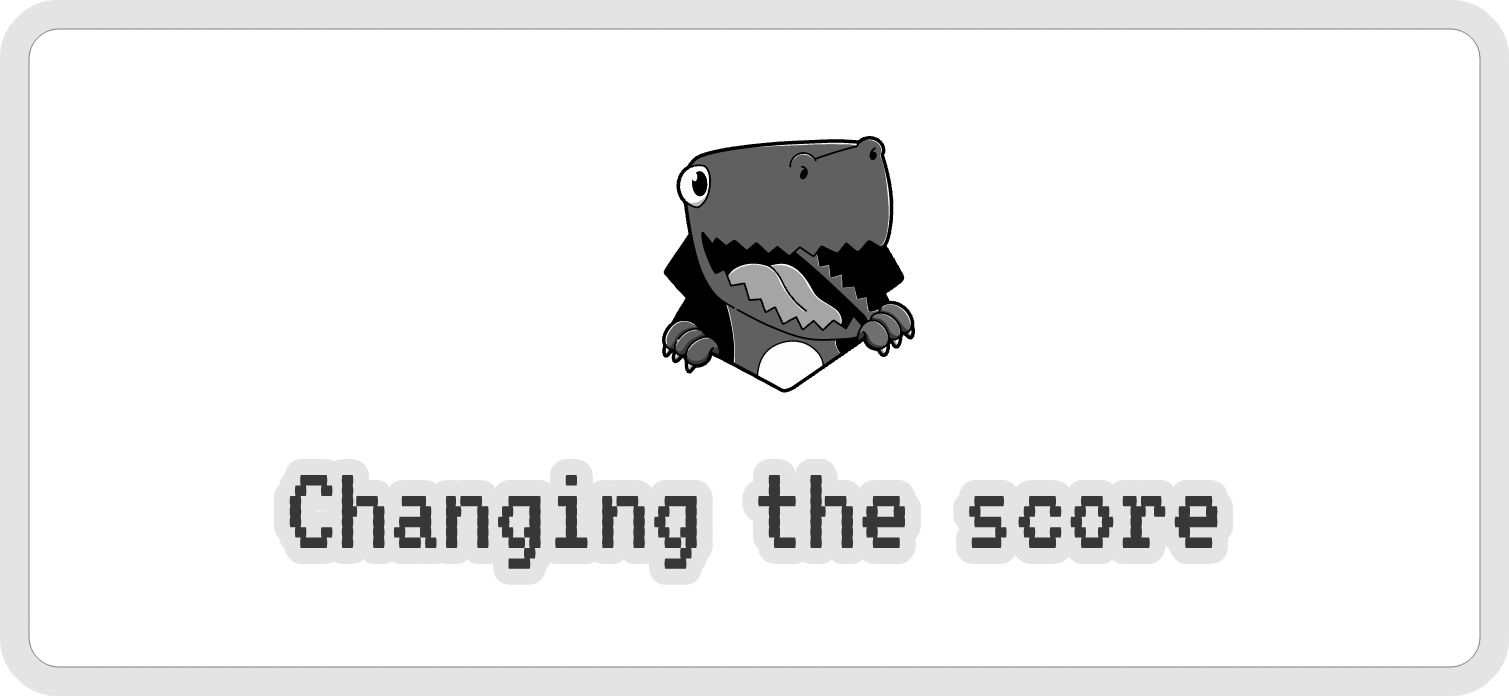
How to change the score on the Dino game
What does running through obstacles without being affected by them in the Dino game sound like? Or do you prefer having absolute control over how things move in a game? You’ll want to try out the cheats we have for you!
If boasting unbelievable scores on the Dino game sounds like your cup of tea, you might need something more than pure skill to achieve the desired result. And so, we’ll guide you through the most-loved methods to change the score.
Launching the game
Whether you’re offline/online, launching the Dino game is pretty easy. Just follow this path: chrome://dino, and you’ll be directed to the game.
Playing the game is even easier; you don’t need any extra navigation but to jump and dunk using the space bar and up and down arrows.
The game allows players to view their highest score and attempt to get a higher one the next time.
Changing the game score
The key to having a perfect score in the game is to have a character that doesn’t and never runs into obstacles. So, you’ll need some cheats to achieve this.
Making the dino invincible and changing the jump height and speed are ways you can manipulate the score in a Dino game.
Hack to make the dinosaur invincible
The easiest way to manually change the game score is to make the obstacles dysfunctional.
First, launch the game and bring out the source code. You can do this by pressing Fn+F12 or F12 or right-click on the screen and select “Inspect.”
Next, paste the following text under the “Console” tab without the quotation marks:
“var original = Runner.prototype.gameOver
Runner.prototype.gameOver = function (){}”
Then, press Enter and F12 or Fn+F12.
Now, resume the game, and you’ll see that your dinosaur runs through the obstacles without crashing on any of them. You can still jump and dunk if you want but keeping the game on will rack you up on an unbeatable high score in no time.
How to undo the hack?
If you want to revert the game to its original state and experience the thrill of having challenging gameplay, here’s how you can do it.
Bring out the source code and paste the following command under the Console tab: Runner.prototype.gameOver = hack
Getting unlimited scores with a stationary dinosaur.
If you want to take your cheats a step ahead and score high without having to make your dinosaur run, simply follow these easy steps:
On the game screen, press F12 or Fn+F12 and launch the source code. Alternatively, you can do this by right-clicking and selecting the Inspect option.
Go to the Console tab and paste the following command without quotes:
“Runner.instance_.playingIntro = true”

Press Enter and then F12 or Fn+F12. Now, proceed to pay the game, and you’ll find that the score increases without any of the sprites moving.
How to make your dino jump higher?
Making higher jumps can help you score more with ease. And it’s also useful when you have a line of obstacles you must avoid.
To enable higher jumps, launch the source code as you did before and paste the following command under the Console tab without quotes: “Runner.instance_.tRex.setJumpVelocity(100)”
You can change the value within the brackets to your preference. That way, you can have complete control over the height of jumps.
Changing the speed
You might have noticed that the dinosaur’s speed does not match your preferences. But do you still want to score high without relying on easy, unlimited scores?
You can do that by adjusting the speed of the dino. And here’s how to do it:
Launch the source code and paste the following text under the Console tab without the quotation marks: “Runner.instance_.setSpeed(50).”
Remember that you can adjust the value within the brackets to whatever speed you want your dino to have.
Press Enter and F12 or Fn+F12, and you’ll have a faster dino than usual!
Conclusion
As long as you have the Google Chrome app installed and follow the steps mentioned above, you will have no issue getting the perfect score in the Dino game.
All you have to do is keep Chrome on and let the dinosaur run its share of miles until you’ve achieved the score you want.
Or, if you’re more of a fair player, make minor adjustments to the game, such as the jump heights and speed, to enjoy the game as you like it.