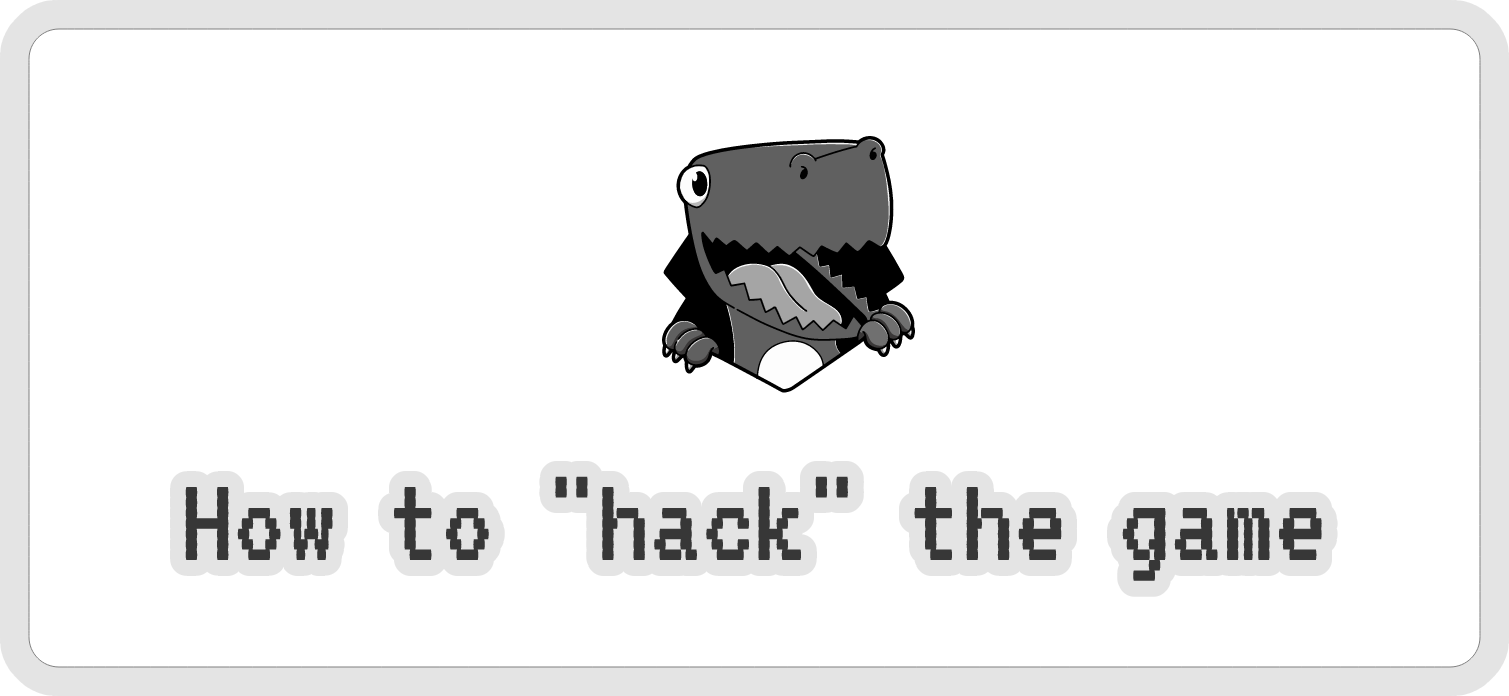
How to "hack" Dinosaur Game in Chrome
The Dinosaur Game on Google is a simple yet addictive game that can get you hooked once you start playing it. You can also play the T-Rex game both online and offline, which is one of the best advantages of the game.
However, getting the high score of 99,999 in Chrome Dino is a bit tricky. In addition, the speed of the dino also starts increasing, and you need more concentration to keep the dino safe.
Playing a hacked version of the Dinosaur Game on Google comes with several advantages, including:
- Making the dino invulnerable to obstacles
- No requirement to use the controls as the dino can run continuously on its own
- Increase the speed in order to get the high score more easily
So, if you're looking to hack the Dinosaur Game on Google, here's all you need to know:
Hack to make the Lonely T-Rex invincible
Running into the obstacles is the hardest part in the Dinosaur Game as it ends the game and resets your score to zero. With this hack below, your dino will be immune to the cacti and the pterodactyls, so you can keep the dino running as long as you want.
- Open Google Chrome and enter
chrome://dino
in the address bar and hit enter to load the game. The Dinosaur Game will load with the text, 'press space to play.' - Instead of hitting the space bar to play, right-click anywhere on the webpage and click on ‘inspect’ option.
- This will open the developer tools dialogue box on the right of the page.
- Look for the 'Console' tab in the new dialogue box and click on it.
- Under the Console tab, you will find a space to type or copy texts.
- Enter the following cheat codes into the text box one after the other:
var original = Runner.prototype.gameOver and press enter
Runner.prototype.gameOver = function (){} and press enter
Now close the developer tools window and press the space bar or the up arrow to start playing the Dinosaur Game. The above codes disables the Game Over function in Chrome, making the T-Rex invincible to all kinds of obstacles in the game, which brings you one step closer to achieving your highest scores.
Hack to increase the T-Rex's speed
Increasing the speed of the T-Rex will allow you to achieve high scores at a very quick rate. In addition, this cheat code will also allow you to complete the Dinosaur Game a lot quicker.
- Access the Chrome Dino in Google Chrome by entering the URL
chrome://dino
in the address bar. - As soon as the Dinosaur Game loads, right-click anywhere on the webpage.
- Find the inspect option and click on it to open the developer tools window.
- Look for the Console tab on the window and click on it.
- Now, enter the following code in the text box to increase the speed of the T-Rex.
Runner.instance_.setSpeed(300), and press enter
Note:
You can set the speed number according to your preference; we have set it at 300 for this tutorial.
Hack to make the Lonely T-Rex jump higher
If you enable the T-Rex in the Chrome Dino to be invincible, then you probably don't need this hack since the dino will be immune to obstacles. However, if you only need the hack to make the dino jump higher over the cacti, this one is for you:
Access the dino game on Chrome by typing in
chrome://dino
in the address bar and hitting enter. As soon as the game loads, right-click on the webpage and find inspect.Click on it to open the developer tools window and find the console tab.
Enter the following code in the text box:

Runner.instance_.tRex.setJumpVelocity(20), press enter
Note:
We have used the number 20 for this tutorial, but you can change the number to a lower or higher value.
Hack to set the current high score in Chrome Dino
This cheat code in the Chrome Dino will be useful if you need to tweak the high scores without actually playing the game for hours.
- Open the developer tools and find the console tab.
- Type in or paste the following cheat code in the text box:
Runner.instance_.distanceRan = 10000 / Runner.instance_.distanceMeter.config.COEFFICIENT
Note:
You can change the 10000 number to a value that you want; we have written 10000 for the sake of this tutorial.
Hack to return the Dinosaur Game to normal settings
Playing the Google Dinosaur Game without colliding with obstacles is a fantastic way to up your scores. However, it can become tedious after some time, and you may want to play the Chrome Dino using the controls.
In such cases, use the cheat code below to revert the game back to its original form:
- Right-click on the web page where the T-Rex is running endlessly, locate the 'inspect' option and click on it.
- The developer tools window will open, and you will locate the 'Console' tab and click on it.
- Paste or type in the following cheat code in the text box:
Runner.prototype.gameOver = original and hit enter
Close the developer tools window and try playing the Chrome Dino game. The default settings will be restored, and the T-Rex will have lost the ability to run faster, jump higher and is no longer immune to the obstacles.