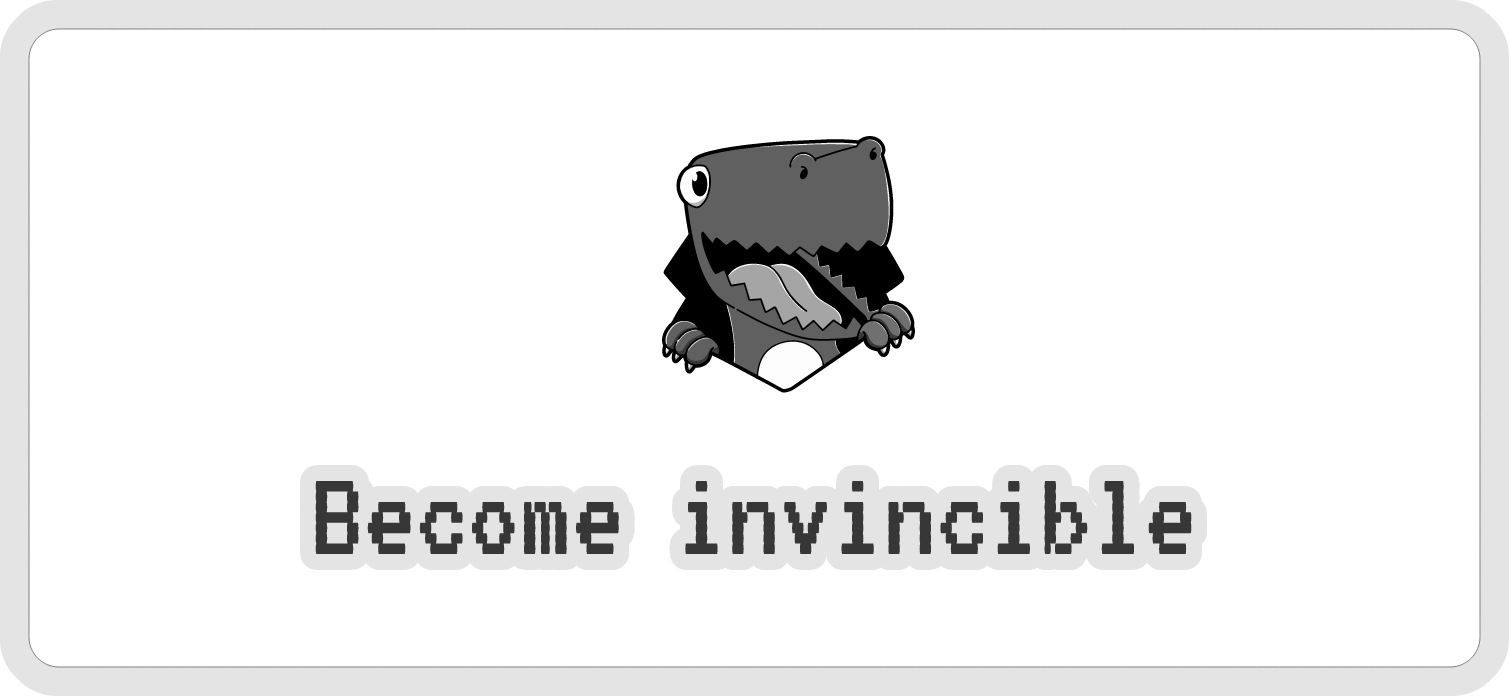
How To Be Invincible In Dino Game
Most people who access the internet on computers use the Chrome browser. Because of its compatibility and usability, it is the most widely used browser available. The browser is accessible on various operating systems, including Windows, macOS, and Linux. Chrome has several features that provide users more freedom than any other browser, including extensions that let users customise the browser to their requirements. You may further customise Chrome by using its extension features, making it your own blank canvas.
The simpler the game is, the more annoying it becomes as you play and rack up scores. Although the game's setting is monochromatic, there are cactus and pebbles that give it life. The game's goal is straightforward: steer the T-Rex as it runs forever while dodging obstacles to get points. The day and night cycle occurs in multiples of 700 since the game switches to night when you achieve 700 points and back to day mode when you reach 1400. The game's difficulty increases at a certain point when additional challenges, such as pterodactyls, are added.
Although it is a simple game, playing it while passing the time might be enjoyable. But if you're interested in doing more than just playing, such as hacking to achieve invincibility for your T-Rex, you can discover out by reading on. You may stop the game by hitting the Alt key on your keyboard. You can also go full screen while the game is paused by typing F11. By clicking on the screen, you may end the pause. If you thought you could only play the game when the internet is down, you thought wrong. Enter "chrome://dino" in the address bar to get to the dino game even with internet access. Hit Space to start the game and get your points.
Making your T-Rex invincible
The point of the game is for the player to control the T-Rex and avoid obstacles to garner points as the game gets harder the longer it goes on. However, this whole process can get tedious and tiring. The frustration can build up quickly, making you want to do something about it. There is one thing you could do: hack the game to make your T-Rex invincible. This way, you could just sit back and watch your T-Rex run endlessly while it breaks a new hi-score record for you.
If you’re interested in doing that, follow the steps carefully below.
- Open a new tab. Disconnect from the internet to get the screen with the dino game. Or, if you insist on not disconnecting, you could just type in "chrome://dino” into the address bar to get the game on your screen.
- Press Space to play the game.
- When the game starts, right-click on the game and select "Inspect" from the drop-down menu. What this does is it’ll open a whole Developer Tools section. Alternatively, you can use the keyboard combination CTRL+SHIFT+I to open the Developer Tools section.
- Once it’s open, navigate to the Console tab on the top right of the Dev tools section and click on it.
- With the Console tab opened, type the following command into it: var original = Runner.prototype.gameOver
- After you enter the script, type this into the console again: Runner.prototype.gameOver = function (){}

After you’ve followed all of the steps above, you can now play the game, and you'll notice that your little T-Rex is running through obstacles without any trouble.
What we’ve done with the commands we entered is we have essentially removed the ability for the game to end when you hit an object. The gameOver command we entered is with an empty function, meaning the game will not respond even if you hit anything. Your T-Rex will run for all eternity.
Wrapping Up
With all its intricacies and features, the Chrome browser produced a game so fun yet so frustrating at times. It makes sense that many people would want to experiment with their tiny T-Rex for fun or just to get back at the game for being hard towards the later stages. With what you've read today, you can make your T-Rex seemingly invincible with nothing being able to stop him from running and getting your hi-score to an all-new high.