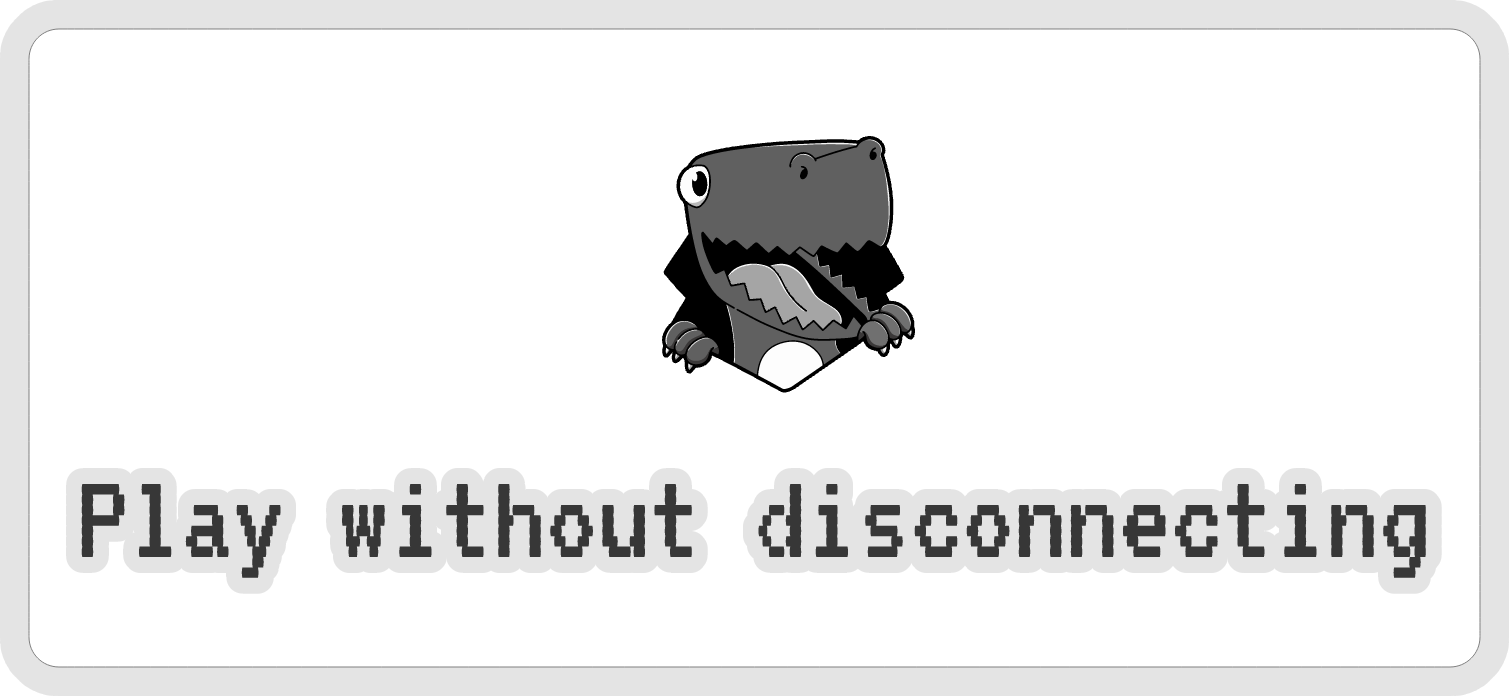
How To Play Without Disconnecting
If you love playing the dino game, you’ll want to know how to play without disconnecting your internet or WiFi. Don’t worry! Let us guide you.
This famous game is built-in Google Chrome which automatically appears when the internet is down or stops working. But many are unaware that this game can be played even when the internet is working just fine.
All ages can play this game, and it’s a great way to relieve boredom. Luckily, you need not turn off your internet to play the dino game. So how to play without disconnecting? It’s easy. Follow the steps below:
Play Dino Game Without Disconnecting The Internet
If you want to kill some time playing this game on your browser without disconnecting the internet, you can do so without turning off the connection.
- All you need to do is to open a new tab and type chrome://dino on the address bar.
- After typing “chrome://dino,” it will take you to the game, and you can still play while online.
- Next, you can press the space bar for full screen and start playing the game.
- Once you press the space bar, the game will begin, which means the dinosaur will start running, and you have to avoid any object or obstacles on the way, such as cacti and birds.
- Make sure you’re alert while playing the game, as once the dino hits any object, it’s game over!
This game is pretty simple and a great way to kill time, so if you need a short break, this game is a go-to. What makes it even more interesting is that as the game progresses, the difficulty level increases. Besides, you can try to beat your own score every game, which is super fun!
Or you can also use the shortcut key Alt + Shift + D. It will open a new tab, and you can start with your game.
Also, if you don’t know how to pause the game, you can press the ALT key.

How To Get A Higher Score
If you want to score faster, you can increase the speed of the dino. To do that, you can type “setSpeed()” inside the console section and write any number on the bracket as it accepts any number. Now, by changing the number, the speed of the dino increases, and you can score faster. To increase or decrease the dino’s running speed, you can change the numbers in the bracket.
The game is endless, and there are no levels, except that the speed increases and you have to dodge more obstacles. The maximum number you can score is 99999, after which it will reset to 0.
Control Jump Limit
Did you know you can also control the dino’s jump limit? Yes. You can! Choose any number from 10, 20, 30, 35, etc., to set the jump limit of the dino. On the console, you can type “tRex.setJumpVelocity()” and use any number on the bracket.
Stop The Game
Since there’s no stop option, the game will go on forever until you crash. If you want to stop the dino game, you can type “Runner.prototype.gameOver = dummy.”
You Should Be Aware Of Fake Dino Games
You’ll see many options if you search for dino games on the Google search bar. There will be replicas, remakes, and several choices, and you can easily pick one, but you better not. Don’t go for a fake game on the Google search page!
It’s because some cookies might be collecting your data or carry trackers, while in some games, ads will pop up every time, which can be bothersome. Not only that, but some games can contain malicious code and unnecessary links to sites. Moreover, they glitch, and most are not available on full screen.
Hence, for all these reasons, you should opt for the normal Chrome dino game, which will be found by typing “chrome://dino” on the address bar. In doing so, you can not only enjoy the game on full screen, but there won’t be any glitches, ads, pop-ups, or third-party links.
Dino game isn’t found online. You simply have to search for it on your omnibar and enjoy the game.